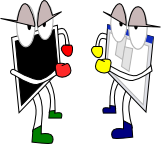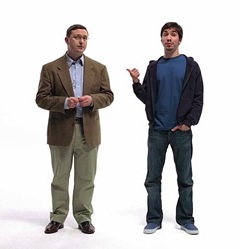The command line is something that scares a lot of people, while to the more experienced users it starts hidden passions. Basically the command line is something very simple and consist on nothing more than a cursor.
What is a cursor, you ask? Well is a simple line in the inferior part of a character, something like a character wide underline. So why it scares a lot of people? Well basically is the simplicity and the lack of information. Users don’t have choice on what to choose and they have to know what to choose before typing. Logically for someone that has no idea what to put will send him/her running around screaming. The opposite of the command line is the graphical user interface which is something that consist of a menus. Menus will give you options and items that will perform something on a program. This way is easier for people because even if they don’t know it by heart they can go arround looking on the different things they can do. So let say you want to put a bold format to a text, you can logically look into a menu item called format and then another item call bold, in that process they will also see italics and underlining. Also GUI have pointers or commonly known as mouse which is a device that let you rapidly access these menus. So if the GUI so superior why people still like command line? Well the advantage of the command line is that users that know what to put can perform tasks faster than GUI users, even with the help of a mouse. Phisically, a user can type faster than move around a windows and get the necesary mouse movements to do the same thing. How can they do that? Well let say you have two users with a piece of paper, user number #1 will have to type cat, while user #2 will have to draw a cat. Which one do you think will finish first? Think about how many hand movements were produced by the user #1 vs. #2. So users that already know that they have to write the ‘cat’ program can start faster and also other key things can help users start multiple programs by just typing them on the same line. I wont get into specificts, but imagine doing 4 actions with one click? Some power command line users will write new commands that will launch many commands itself, and the execution becomes just typing 1 word to expand all the functionality that a GUI user will have to perform doing multiple clicks (like drawing a cat).Want to learn about computers?
Here is a great post for everyone that want to learn about computers from a very interactive way. Imagine having professor lectures on audio. If you have never touch a computer in the past then I guess this document wont reach your eyes. However if you are savy enough to hop on the internet and stumble upon this page. This note might actually put you on the fastrack to learn them.
So the big secret is what we the geeks call Podcast, you can see podcast as something between audio books, talk radio show, or pre-recorded lectures. Basically people use computers with microphones and talk talk talk, they talk about anything and everything. Then they put this recorded sessions on the internet for people to recieve it and play them on their computers. This podcasts usually have a themes or topics, this topics go from learning chineese, to learning computers to just have fun, interview people on the street, or share investment tips. One of my favorite podcasts for computer newbies is Linux Reality, the site is great and easy to navigate.The site is structure as a strip of sections divided into the title of the show, as well as an abstract and the date that the post happen. Also you are able to download the file at the footer of post.
You can see the green line where I mark where you need to click to download this podcast files. This is the usual way of downloading stuff from the internet however there is another cool way.
If you are a fan of this show you can have the option of automatically get notified about new shows that come up. Usually your browser will have this icon where you can click to subscribe. This will put a Linux Reality mark under the menu Bookmarks which will have the titles listed under the title even when you close the browser and open it again. When you get new entries they will be on bold.If you think this explanation is a bit too much for you and you want further explanation you can put a comment and I will answer you. I hope you enjoy this podcast since is really a time saver for many listeners.
Why Linux users hate windows
One of the things that many people that use windows and don’t know other OS, usually gets a bit puzzle is sometimes the brutal hatred expresed by people that use other OS. Many people are indeed intrigued by this, some of them get frigten and think they are bigotry.
If we had a ranting linux user on one side and a Windows power user on the other we will see very different pattern in the way of thinking.The Windows View
Windows users will think that computers ought to be running windows, the line is straight, you just from Windows 98 to Windows ME to Windows XP and to Windows Vista. If you want other non-PC centric technology you have windows CE and then Windows Mobile.
You usually have software that should be in the computer such as microsoft office, internet explorer, windows media. Then we have all this other free downloads that you can install to get up to speed. This include Java, Flash, Acrobat reader etc. Most windows (and mac) users think the OS is hard-builded with the computer (specially newbies) they dont understand the OS is shiftable, except of course when there is a new version and they have a bridge software usually called ‘upgrade edition’. So they classify the computer environment as Macs and PC. Recently immortalized on the famous apple commercials: On this windows-centric world, the channels of distribution are set, windows users get their software either from websites or from stores. They have an installer CD or an installer file and it go through a window that will ask for information and install on their computer. After that they will see the application on the menu and they will be on their machines.The Linux View
Most linux users were windows users at one point, however they were driven into linux for many reasons. One was the challence, other was the mouth to mouth recomendation. Another was that it was require for a lesson in college, other was that they find out that linux doesnt cost any money and all the software on top is also without any cost.
More mature linux users learn that there were difference in this aspect and even thought it is true most people start having an understanding that this is something completly different. They start seeing this is more like a social computing experiment where there is a community and that usually you have to communicate with people in order to improve yourself, this is when they learn the community. When this Linux users look back into the windows world they found a cold, frivolous and intolerant world. They also see a lot of people with very limited view of what technology really is, they look more like droids that are guided by 1 company. That is when they start looking at this giant monolitic company and usually making smoke screen, cheats, and bullying to hold back from people realizing there is technology outside of their world. This is when the hate really start, when they see people being unable to figure out the world outside of windows. When they see the constant issues that this OS present yet the users don’t really seem to realize. They just think this is the way that the machine works. From then on is a constant frustration from the manufacturers not supporting anything else than windows, government making rulings based that there is only one OS. This sentiment is usually shared and start growing as more and more people get organized around the world and launch campaing against a monocultural digital world. This is only an abstract of what I have seen as an ex-Windows power user running into Linux several years ago and completely moving to Linux and getting good every day now.Python is for the children.
So what are the programming languages that used to be taught at school? The way I remember the path for a young developer is to learn the immortal programming language. LOGO the turtle, is about a turtle (althought even as a kid it look like a triangle) start drawing vector based on basic instrucctions.
Updating Link
Some guys at the #LinuxActionShow at IRC told me to add some links to my past post, so here they are:
- Cosmopod: http://www.cosmopod.com
- NX Client: http://www.nomachine.com
- Qemu for Windows: http://www.h7.dion.ne.jp/~qemu-win/
- OpenOffice.org, Firefox, Gaim
- LiveCd: http://www.frozentech.com/content/livecd.php
My 5 step GNU/Linux incursion program
So after having a lot of experience with Windows people wanting to move to Linux. I am listing a 5 step program to get used to Linux. Linux is not Windows, and for many users it needs to click in order to understand the differences.
So here is the list that I compiled on how to taste linux, get into it, understand it, practice it and finally migrated to it. Installing free software for windows – this is the first step, totally windows supported apps that will help you feel at home when you run linux. Firefox, OpenOffice.org, Thunderbird, Gimp, Cygwin all this are available for windows.Comopod.com – This is a free service that will put a Linux desktop on your PC without touching your PC sort of a remote desktop into a linux desktop running KDE.
- Live CDs – Live cds will run off your ram and wont touch windows this is useful to learn about different distributions.
- Qemu on Windows – Is an emulator that will allow you to virtualize the process of installing linux on a fake virtual computer.
- Dual Booting Linux – Having linux and windows running is the ‘standard’ of most linux users. This is great to still go back to windows for emergencies.
- Running linux everywhere – You drop windows and you are completely migrated into linux, u master all ur needs on linux and u are happy living free.
Poster del OOCon 2007
Jordi Mais de Softcatala ha mostrado a la lista de coordinacion del OOoCon2007 un folleto para los posibles patrocinadores.
El poster incluye los montos para poder afiliarse como patrocinador, como minimo se puso la cantidad en 4,000 euros, en oro en 1,000 euros. No habra patrocinadores de ‘plata’. Esta informacion estara en la pagina de patrocinio en OOo Marketing. Read the PDF here.Looking at Linkedin
I recently join the growing LinkedIn network. The idea is simple, put monster.com and myspace.com together and you have LinkeIn. The site has a good reuse of the vision that brought the sudden boom of dating websites.
Business is like marriage, the relationship between employers and employee or between partners can well be suited to the match making sites. You have people with skills scattered across the globe and sometimes this globe gets really small. So the point is for people to promote each other through their network and then apply for a job that has the peer recomendation from co-workers, clients, vendors etc. This type of dynamic in theory works great, in reality might be another story. However the proposal was too good to ignore so I jumped in. As far as I got there, I saw a lot of my ex-colleages, ex-employers and current employers already there. I had an instant network of 10 people wtih almost 50 in queue. I also work with the OpenOffice.org community and also found a large percentage of my network in there. I also decide to pull people into linkedin starting with family and friends. Hope this picks up and of course expand new business opportunities.Me in Cancun PhotoBlog
Managing Python extensions part II
This second part of Python extensions we will run some of the sample extensions in OpenOffice.org and how some of the more complex code happens in OOo. And how you can work it through.
First we will locate where the Python samples live in OpenOffice.org and how to get them to run in the OOo. Running OOo Sample MacrosOpenOffice.org scripting framework support different languages, the menu also coordinate and manage different languages on different options. The Macros item located under Tools will give you options to record macros, execute macros as well as just view the macros acording to a specific language. This can be either:
- OpenOffice.org BASIC
- Python
- Beanshell
- Javascript
When you select any of this options you get a dialog that filter your macros by the language and just show you the language you got. Once you select the language you can just select the macros and click on execute.
If we want to select the HelloWorld.py we would do the following:- Select Tools from the main menu
- Choose Macros and then decide what to choose
- You can select Execute macros and choose between the different macro languages
- Or select Organize Macros > Python and just choose between the python macros
- On any of the methods you will get a dialog and you will have 3 choices including: My Macros, OpenOffice.org Macros and the name of the file you are currently open.
- We want to select the OpenOffice.org Macros and you will see HelloWorld, choose it and u will expand it and display HelloWorldPython
- Once executed it will insert the legend Hello World (in Python) in your opendocument text.
You can experimenting running other samples:
- Capitalize – This will change the capitalization of the text
- MsgBox – This will open a dialog box which will ask for data and return one in exchange of the option
- pythonSamples – TableSample – createTable – This will generate a document with text, headers and a rich format table populated with numbers and sum formula.
Editing OOo Macros
OpenOffice.org have different ways to edit the macros depending on the language. For OOoBasic OpenOffice.org includes an internal IDE which is in charge of editing the Macros.
For Javascript it uses the Rhyno Javascript Debugger, this debugger is brought from the mozilla community.
Finally the Beanshell scripts are also done with the Beanshell debugger, for more information check on the Openoffice.org website.
Finally our language for this session is Python, which doesn’t has a native IDE and which scripting will not be able to edit within openoffice.org but on external editors. Please look on the previous blog entry to learn about how to install python scripts on OpenOffice.org.